ArcGIS10 - ArcGIS Version Not Specified. You Must Call Runtimamanager.Bind Before Creating Any ArcGIS
에러 메세지
ArcGIS10:ArcGIS version not specified.
You must call RuntimeManager.Bind before creating any ArcGIS
위의 에러가 발생하는 이유는 ArcGIS 버전이 지정되지 않아서입니다. ArcGIS를 컴파일 하기 위해선 RuntimeManager.Bind를 먼저 호출해야 합니다.
그래서 아래와 같은 코드를 먼저 추가해줍니다.
1 | ESRI.ArcGIS.RuntimeManager.Bind(ESRI.ArcGIS.ProductCode.EngineOrDesktop); | cs |

예제 소스
1 2 3 4 5 6 7 8 9 10 11 12 13 14 15 16 17 18 19 20 21 | using System; using System.Collections.Generic; using System.Linq; using System.Windows.Forms; namespace WindowsFormsApplication1{ static class Program { /// <summary> /// The main entry point for the application. /// </summary> [STAThread] static void Main() { ESRI.ArcGIS.RuntimeManager.Bind(ESRI.ArcGIS.ProductCode.EngineOrDesktop); Application.EnableVisualStyles(); Application.SetCompatibleTextRenderingDefault(false); Application.Run(new Form1()); } } } |
ArcGIS10 - ArcGIS Version Not Specified. You Must Call Runtimamanager.Bind Before Creating Any ArcGIS



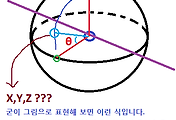
댓글